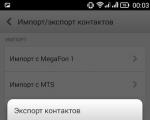JavaScript: Функции. Функции в JavaScript
JavaScript function позволяют организовать скрипты и упрощают повторное использование кода. Вместо того чтобы создавать длинные фрагменты кода, разбросанные по всей HTML-странице , скрипты организуются в логические группы.
Объявление и вызов функции JavaScriptСинтаксис функции JavaScript выглядит следующим образом:
function ""имя"" (""аргумент1"", ""аргумент2"", ""аргумент3"" ...) { ""операторы"" return ""значение"" }
Имя определяет, как мы будем называть функцию при ее вызове. Аргументы задают значения, которые передаются функции для обработки. Раздел операторы представляет собой тело функции, которая выполняет обработку. Необязательный оператор return позволяет вернуть значение.
В следующем примере показана функция, определяемая в разделе HTML-страницы и вызываемая в разделе :
function sayHello() { alert("Привет!"); } sayHello();
Передача аргументов в функциюВ приведенном выше примере (script type text JavaScript function ) функции не передается никакие аргументы. Обычно функция предназначена для выполнения каких-либо действий с несколькими аргументами:
Простой пример функции JavaScript function sayHello(day, month) { alert("Привет! Сегодня " + day + " " + month); } sayHello("24", "Июля"); sayHello ("1", "Августа"); sayHello ("24", "Мая");
В этом примере JavaScript callback function вызывается несколько раз, принимая аргументы, которые затем используются для создания строки, отображаемой в диалоговом окне. Чтобы сделать это без функции, нужно было бы повторить скрипт в разделе три раза. Очевидно, что использование функции является более эффективным подходом.
Возврат значения из функцииОператор return применяется для возврата значения из функции и его использования в месте, где вызывается функция. В качестве примера мы объявим функцию, которая складывает два аргумента и возвращает результат:
Простой пример функции JavaScript var result = addValues(10, 20) document.write ("Результат = " + result);
В приведенном выше примере мы передаем в функцию addValues значения 10 и 20 . Функция addValues складывает эти два значения и возвращает результат. Оператор return присваивает результат переменной result, которая затем используется для создания строки, выводимой на HTML-странице .
Вызов JavaScript function может быть выполнен в разных местах. Например, не обязательно присваивать результат в качестве значения переменной. Можно использовать его непосредственно в качестве аргумента при вызове document.write .
Важно отметить, что функция может возвращать только одно значение:
Простой пример функции JavaScript function addValues(value1, value2) { return value1 + value2; } document.write ("Результат = " + addValues(10, 20)); JavaScript onclick function также могут использоваться в условных выражениях. Например: Простой пример функции JavaScript function addValues(value1, value2) { return value1 + value2; } if (addValues(10, 20) > 20) { document.write ("Результат > 20"); } else { document.write ("Результат < 20"); }
Где размещать объявления функцийЕсть два места, в которых рекомендуется размещать объявления JavaScript function return: внутри раздела HTML-документа или во внешнем файле .js . Наиболее предпочтительным местом считается второй вариант, так как он обеспечивает наибольшую гибкость.
Цель создания функций — сделать их как можно более общими для того, чтобы максимизировать возможность повторного использования.
Перевод статьи «Understanding JavaScript Functions » был подготовлен дружной командой проекта .
Хорошо Плохо
Последнее обновление: 09.04.2018
Функции представляют собой набор инструкций, выполняющих определенное действие или вычисляющих определенное значение.
Синтаксис определения функции:
Function имя_функции([параметр [, ...]]){ // Инструкции }
Определение функции начинается с ключевого слова function , после которого следует имя функции. Наименование функции подчиняется тем же правилам, что и наименование переменной: оно может содержать только цифры, буквы, символы подчеркивания и доллара ($) и должно начинаться с буквы, символа подчеркивания или доллара.
После имени функции в скобках идет перечисление параметров. Даже если параметров у функции нет, то просто идут пустые скобки. Затем в фигурных скобках идет тело функции, содержащее набор инструкций.
Определим простейшую функцию:
Function display(){ document.write("функция в JavaScript"); }
Данная функция называется display() . Она не принимает никаких параметров и все, что она делает, это пишет на веб-страницу строку.
Однако простого определения функции еще недостаточно, чтобы она заработала. На надо еще ее вызвать:
function display(){ document.write("функция в JavaScript"); } display();
Необязательно давать функциям определенное имя. Можно использовать анонимные функции:
Var display = function(){ // определение функции document.write("функция в JavaScript"); } display();
Фактически мы определяем переменную display и присваиваем ей ссылку на функцию. А затем по имени переменной функция вызывается.
Также мы можем динамически присваивать функции для переменной:
Function goodMorning(){ document.write("Доброе утро"); } function goodEvening(){ document.write("Добрый вечер"); } var message = goodMorning; message(); // Доброе утро message = goodEvening; message(); // Добрый вечер
Параметры функцииРассмотрим передачу параметров:
Function display(x){ // определение функции var z = x * x; document.write(x + " в квадрате равно " + z); } display(5); // вызов функции
Функция display принимает один параметр - x. Поэтому при вызове функции мы можем передать для него значение, например, число 5, как в данном случае.
Если функция принимает несколько параметров, то с помощью spread-оператора... мы можем передать набор значений для этих параметров из массива:
Function sum(a, b, c){ let d = a + b + c; console.log(d); } sum(1, 2, 3); let nums = ; sum(...nums);
Во втором случае в функцию передается числа из массива nums. Но чтобы передавался не просто массив, как одно значение, а именно числа из этого массива, применяется spread-оператор (многоточие...).
Необязательные параметрыФункция может принимать множество параметров, но при этом часть или все параметры могут быть необязательными. Если для параметров не передается значение, то по умолчанию они имеют значение "undefined".
Function display(x, y){ if(y === undefined) y = 5; if(x === undefined) x = 8; let z = x * y; console.log(z); } display(); // 40 display(6); // 30 display(6, 4) // 24
Здесь функция display принимает два параметра. При вызове функции мы можем проверить их значения. При этом, вызывая функцию, необязательно передавать для этих параметров значения. Для проверки наличия значения параметров используется сравнение со значением undefined .
Есть и другой способ определения значения для параметров по умолчанию:
Function display(x = 5, y = 10){ let z = x * y; console.log(z); } display(); // 50 display(6); // 60 display(6, 4) // 24
Если параметрам x и y не передаются значения, то они получаются в качестве значений числа 5 и 10 соответствено. Такой способ более лаконичен и интуитивен, чем сравнение с undefined.
При этом значение параметра по умолчанию может быть производным, представлять выражение:
Function display(x = 5, y = 10 + x){ let z = x * y; console.log(z); } display(); // 75 display(6); // 96 display(6, 4) // 24
В данном случае значение параметра y зависит от значения x.
При необходимости мы можем получить все переданные параметры через глобально доступный массив arguments :
Function display(){ var z = 1; for(var i=0; i= 10" is the exit condition (equivalent to "!(x < 10)") return; // do stuff loop(x + 1); // the recursive call } loop(0);
However, some algorithms cannot be simple iterative loops. For example, getting all the nodes of a tree structure (e.g. the DOM) is more easily done using recursion:
Function walkTree(node) { if (node == null) // return; // do something with node for (var i = 0; i < node.childNodes.length; i++) { walkTree(node.childNodes[i]); } }
Compared to the function loop , each recursive call itself makes many recursive calls here.
It is possible to convert any recursive algorithm to a non-recursive one, but often the logic is much more complex and doing so requires the use of a stack. In fact, recursion itself uses a stack: the function stack.
The stack-like behavior can be seen in the following example:
Function foo(i) { if (i < 0) return; console.log("begin: " + i); foo(i - 1); console.log("end: " + i); } foo(3); // Output: // begin: 3 // begin: 2 // begin: 1 // begin: 0 // end: 0 // end: 1 // end: 2 // end: 3
Nested functions and closuresYou can nest a function within a function. The nested (inner) function is private to its containing (outer) function. It also forms a closure . A closure is an expression (typically a function) that can have free variables together with an environment that binds those variables (that "closes" the expression).
Since a nested function is a closure, this means that a nested function can "inherit" the arguments and variables of its containing function. In other words, the inner function contains the scope of the outer function.
- The inner function can be accessed only from statements in the outer function.
- The inner function forms a closure: the inner function can use the arguments and variables of the outer function, while the outer function cannot use the arguments and variables of the inner function.
The following example shows nested functions:
Function addSquares(a, b) { function square(x) { return x * x; } return square(a) + square(b); } a = addSquares(2, 3); // returns 13 b = addSquares(3, 4); // returns 25 c = addSquares(4, 5); // returns 41
Since the inner function forms a closure, you can call the outer function and specify arguments for both the outer and inner function:
Function outside(x) { function inside(y) { return x + y; } return inside; } fn_inside = outside(3); // Think of it like: give me a function that adds 3 to whatever you give // it result = fn_inside(5); // returns 8 result1 = outside(3)(5); // returns 8
Preservation of variablesNotice how x is preserved when inside is returned. A closure must preserve the arguments and variables in all scopes it references. Since each call provides potentially different arguments, a new closure is created for each call to outside. The memory can be freed only when the returned inside is no longer accessible.
This is not different from storing references in other objects, but is often less obvious because one does not set the references directly and cannot inspect them.
Multiply-nested functionsFunctions can be multiply-nested, i.e. a function (A) containing a function (B) containing a function (C). Both functions B and C form closures here, so B can access A and C can access B. In addition, since C can access B which can access A, C can also access A. Thus, the closures can contain multiple scopes; they recursively contain the scope of the functions containing it. This is called scope chaining . (Why it is called "chaining" will be explained later.)
Consider the following example:
Function A(x) { function B(y) { function C(z) { console.log(x + y + z); } C(3); } B(2); } A(1); // logs 6 (1 + 2 + 3)
In this example, C accesses B "s y and A "s x . This can be done because:
The reverse, however, is not true. A cannot access C , because A cannot access any argument or variable of B , which C is a variable of. Thus, C remains private to only B .
Name conflictsWhen two arguments or variables in the scopes of a closure have the same name, there is a name conflict . More inner scopes take precedence, so the inner-most scope takes the highest precedence, while the outer-most scope takes the lowest. This is the scope chain. The first on the chain is the inner-most scope, and the last is the outer-most scope. Consider the following:
Function outside() { var x = 5; function inside(x) { return x * 2; } return inside; } outside()(10); // returns 20 instead of 10
The name conflict happens at the statement return x and is between inside "s parameter x and outside "s variable x . The scope chain here is { inside , outside , global object}. Therefore inside "s x takes precedences over outside "s x , and 20 (inside "s x) is returned instead of 10 (outside "s x).
ClosuresClosures are one of the most powerful features of JavaScript. JavaScript allows for the nesting of functions and grants the inner function full access to all the variables and functions defined inside the outer function (and all other variables and functions that the outer function has access to). However, the outer function does not have access to the variables and functions defined inside the inner function. This provides a sort of encapsulation for the variables of the inner function. Also, since the inner function has access to the scope of the outer function, the variables and functions defined in the outer function will live longer than the duration of the outer function execution, if the inner function manages to survive beyond the life of the outer function. A closure is created when the inner function is somehow made available to any scope outside the outer function.
Var pet = function(name) { // The outer function defines a variable called "name" var getName = function() { return name; // The inner function has access to the "name" variable of the outer //function } return getName; // Return the inner function, thereby exposing it to outer scopes } myPet = pet("Vivie"); myPet(); // Returns "Vivie"
It can be much more complex than the code above. An object containing methods for manipulating the inner variables of the outer function can be returned.
Var createPet = function(name) { var sex; return { setName: function(newName) { name = newName; }, getName: function() { return name; }, getSex: function() { return sex; }, setSex: function(newSex) { if(typeof newSex === "string" && (newSex.toLowerCase() === "male" || newSex.toLowerCase() === "female")) { sex = newSex; } } } } var pet = createPet("Vivie"); pet.getName(); // Vivie pet.setName("Oliver"); pet.setSex("male"); pet.getSex(); // male pet.getName(); // Oliver
In the code above, the name variable of the outer function is accessible to the inner functions, and there is no other way to access the inner variables except through the inner functions. The inner variables of the inner functions act as safe stores for the outer arguments and variables. They hold "persistent" and "encapsulated" data for the inner functions to work with. The functions do not even have to be assigned to a variable, or have a name.
Var getCode = (function() { var apiCode = "0]Eal(eh&2"; // A code we do not want outsiders to be able to modify... return function() { return apiCode; }; })(); getCode(); // Returns the apiCode
There are, however, a number of pitfalls to watch out for when using closures. If an enclosed function defines a variable with the same name as the name of a variable in the outer scope, there is no way to refer to the variable in the outer scope again.
Var createPet = function(name) { // The outer function defines a variable called "name". return { setName: function(name) { // The enclosed function also defines a variable called "name". name = name; // How do we access the "name" defined by the outer function? } } }
Using the arguments objectThe arguments of a function are maintained in an array-like object. Within a function, you can address the arguments passed to it as follows:
Arguments[i]
where i is the ordinal number of the argument, starting at zero. So, the first argument passed to a function would be arguments . The total number of arguments is indicated by arguments.length .
Using the arguments object, you can call a function with more arguments than it is formally declared to accept. This is often useful if you don"t know in advance how many arguments will be passed to the function. You can use arguments.length to determine the number of arguments actually passed to the function, and then access each argument using the arguments object.
For example, consider a function that concatenates several strings. The only formal argument for the function is a string that specifies the characters that separate the items to concatenate. The function is defined as follows:
Function myConcat(separator) { var result = ""; // initialize list var i; // iterate through arguments for (i = 1; i < arguments.length; i++) { result += arguments[i] + separator; } return result; }
You can pass any number of arguments to this function, and it concatenates each argument into a string "list":
// returns "red, orange, blue, " myConcat(", ", "red", "orange", "blue"); // returns "elephant; giraffe; lion; cheetah; " myConcat("; ", "elephant", "giraffe", "lion", "cheetah"); // returns "sage. basil. oregano. pepper. parsley. " myConcat(". ", "sage", "basil", "oregano", "pepper", "parsley");
Note: The arguments variable is "array-like", but not an array. It is array-like in that it has a numbered index and a length property. However, it does not possess all of the array-manipulation methods.
Two factors influenced the introduction of arrow functions: shorter functions and non-binding of this .
Shorter functionsIn some functional patterns, shorter functions are welcome. Compare:
Var a = [ "Hydrogen", "Helium", "Lithium", "Beryllium" ]; var a2 = a.map(function(s) { return s.length; }); console.log(a2); // logs var a3 = a.map(s => s.length); console.log(a3); // logs
No separate thisUntil arrow functions, every new function defined its own value (a new object in the case of a constructor, undefined in function calls, the base object if the function is called as an "object method", etc.). This proved to be less than ideal with an object-oriented style of programming.
Function Person() { // The Person() constructor defines `this` as itself. this.age = 0; setInterval(function growUp() { // In nonstrict mode, the growUp() function defines `this` // as the global object, which is different from the `this` // defined by the Person() constructor. this.age++; }, 1000); } var p = new Person();
In ECMAScript 3/5, this issue was fixed by assigning the value in this to a variable that could be closed over.
Function Person() { var self = this; // Some choose `that` instead of `self`. // Choose one and be consistent. self.age = 0; setInterval(function growUp() { // The callback refers to the `self` variable of which // the value is the expected object. self.age++; }, 1000); }
В этой статье описаны функции Javascript на уровне языка: создание, параметры, приемы работы, замыкания и многое другое.
Создание функцийСуществует 3 способа создать функцию. Основное отличие в результате их работы - в том, что именованная функция видна везде, а анонимная - только после объявления:
Функции - объектыВ javascript функции являются полноценными объектами встроенного класса Function. Именно поэтому их можно присваивать переменным, передавать и, конечно, у них есть свойства:
Function f() { ... } f.test = 6 ... alert(f.test) // 6
Свойства функции доступны и внутри функции, так что их можно использовать как статические переменные.
Например,
Function func() { var funcObj = arguments.callee funcObj.test++ alert(funcObj.test) } func.test = 1 func() func()
В начале работы каждая функция создает внутри себя переменную arguments и присваивает arguments.callee ссылку на себя. Так что arguments.callee.test - свойство func.test , т.е статическая переменная test.
В примере нельзя было сделать присвоение:
Var test = arguments.callee.test test++
так как при этом операция ++ сработала бы на локальной переменной test , а не на свойстве test объекта функции.
Объект arguments также содержит все аргументы и может быть преобразован в массив (хотя им не является), об этом - ниже, в разделе про параметры.
Области видимостиКаждая функция, точнее даже каждый запуск функции задает свою индивидуальную область видимости.
Переменные можно объявлять в любом месте. Ключевое слово var задает переменную в текущей области видимости. Если его забыть, то переменная попадет в глобальный объект window . Возможны неожиданные пересечения с другими переменными окна, конфликты и глюки.
В отличие от ряда языков, блоки не задают отдельную область видимости. Без разницы - определена переменная внутри блока или вне его. Так что эти два фрагмента совершенно эквивалентны:

Заданная через var переменная видна везде в области видимости, даже до оператора var . Для примера сделаем функцию, которая будет менять переменную, var для которой находится ниже.
Например:
Function a() { z = 5 // поменяет z локально.. // .. т.к z объявлена через var var z } // тест delete z // очистим на всякий случай глобальную z a() alert(window.z) // => undefined, т.к z была изменена локально
Параметры функцииФункции можно запускать с любым числом параметров.
Если функции передано меньше параметров, чем есть в определении, то отсутствующие считаются undefined .
Следующая функция возвращает время time , необходимое на преодоление дистанции distance с равномерной скоростью speed .

При первом запуске функция работает с аргументами distance=10 , speed=undefined . Обычно такая ситуация, если она поддерживается функцией, предусматривает значение по умолчанию:
// если speed - ложное значение(undefined, 0, false...) - подставить 10 speed = speed || 10
Оператор || в яваскрипт возвращает не true/false , а само значение (первое, которое приводится к true).
Поэтому его используют для задания значений по умолчанию. В нашем вызове speed будет вычислено как undefined || 10 = 10 .
Поэтому результат будет 10/10 = 1 .
Второй запуск - стандартный.
Третий запуск задает несколько дополнительных аргументов. В функции не предусмотрена работа с дополнительными аргументами, поэтому они просто игнорируются.
Ну и в последнем случае аргументов вообще нет, поэтому distance = undefined , и имеем результат деления undefined/10 = NaN (Not-A-Number, произошла ошибка).
Работа с неопределенным числом параметровНепосредственно перед входом в тело функции, автоматически создается объект arguments , который содержит
Например,
Function func() { for(var i=0;i alert(3)
Пример передачи функции по ссылкеФункцию легко можно передавать в качестве аргумента другой функции.
Например, map берет функцию func , применяет ее к каждому элементу массива arr и возвращает получившийся массив:
Var map = function(func, arr) {
var result =
for(var i=0; i