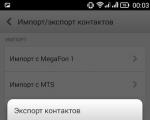Описание для Text on Pictures: Text Editor, Picture Quotes. Cкачать другие полезные приложения
Найти мотивацию в интернете проще простого, ведь достаточно упомянуть это слово в поисковой системе и перед вами будет громадное количество картинок с бодрящим дух текстом. Приложение Text On Pictures создано с той целью, что вы сами можете создать подобную картинку, налепив красивую, мотивационную надпись с элегантным шрифтом и красивым цветом. При этом для создания подобной картинки придется потратить чуть более минуты.
Функционал:
Главный экран вполне типичен как для подобного рода редакторов. У вас всегда два пути развития событий:
1. Выбрать камеру и сделать фотографию.
2. Открыть галерею и выбрать что-то готовое и перейти сразу же у редактору.
Редактор назвать сложным не сможет даже новичок, поскольку справится с парой кнопок - это сущий пустяк. Нажимаете на кнопку с карандашом, выбираете наиболее классный, по вашему мнению шрифт, затем вводите текст, размещаете там, где угодно и выбираете цвет. Правда не трудно? После завершения этих простых манипуляций, можно смело переходить к публикации своего творения в социальной сети или любом другом приложении.
Настройки у приложения можете даже не искать, работает оно по принципу “как есть”, но при этом претензий никаких нет. Подведем итоги: Text On Pictures - это один из тех редакторов, которые выполняют всего пару функций, но пользователей, которые нуждаются в мощных графических редакторах не очень много. Приятного пользования!
BUTTON SOFTWARE INC
Версии: 4.0 и выше.
Русский язык: Нет
text-on-pictures-photo-write v1.0 можно скачать на смартфоны, телефоны или планшеты с версиями Android 3.0, 3.1, 3.2, 4.0, 4.1, 4.2 +
Как установить android-приложение text-on-pictures-photo-write v1.0 на компьютер
Для запуска мобильной версии приложения на ПК нужно:- установить скачанный эмулятор Bluestacks;
- скачать APK файл приложения;
- перетянуть файл на рабочий экран Bluestacks;
- дождаться автоматического завершения установки.
Cкачать другие полезные приложения:
Новая тема в стиле интерфейса Samsung Galaxy S8. Содержит более 100 квадратно-круглых иконок и 5 обоин в облаке. Характерные каждому приложению
Screenshot Touch for Android 5.0+
Обновление программы от 08.10.2017-го
ЧТО НОВОГО:
— Исправлены некоторые ошибки.
Личное описание:
Очень
Настолько простое, что удивит каждого.
Введение:
Найти мотивацию в интернете проще простого, ведь достаточно упомянуть это слово в поисковой системе и перед вами будет громадное количество картинок с бодрящим дух текстом. Приложение создано с той целью, что вы сами можете создать подобную картинку, налепив красивую, мотивационную надпись с элегантным шрифтом и красивым цветом. При этом для создания подобной картинки придется потратить чуть более минуты.
Функционал:


Главный экран вполне типичен как для подобного рода редакторов. У вас всегда два пути развития событий:
1. Выбрать камеру и сделать фотографию.
2. Открыть галерею и выбрать что-то готовое и перейти сразу же у редактору.
Редактор назвать сложным не сможет даже новичок, поскольку справится с парой кнопок - это сущий пустяк. Нажимаете на кнопку с карандашом, выбираете наиболее классный, по вашему мнению шрифт, затем вводите текст, размещаете там, где угодно и выбираете цвет. Правда не трудно? После завершения этих простых манипуляций, можно смело переходить к публикации своего творения в социальной сети или любом другом приложении.
Итоги:


Настройки у приложения можете даже не искать, работает оно по принципу “как есть”, но при этом претензий никаких нет. Подведем итоги: - это один из тех редакторов, которые выполняют всего пару функций, но пользователей, которые нуждаются в мощных графических редакторах не очень много. Приятного пользования!
The description of PixelLab – Text on pictures
Adding stylish text, 3d text , shapes, stickers and drawing on top of your picture has never been easier. With a simple and clean interface that lets you focus on whatever you"re doing, a wide selection of presets, fonts, stickers, backgrounds, more than 60 unique options that you can customize and of course your imagination, you"ll be able to create stunning graphics and amaze your friends straight from your phone or tablet. If you want to see the app in action, here is a YouTube playlist that contains some tutorials: https://www.youtube.com/playlist?list=PLj6ns9dBMhBL3jmB27sNEd5nTpDkWoEET Features: Text : add and customize as much text objects as you want…3D Text : create 3d texts and overlay them on top of your images, or have them stand on their own in a cool poster…Text effects : make your text stand out with dozens of text effects like: Shadow, Inner Shadow, Stroke, Background, Reflection, Emboss, Mask, 3d text…Text color : Set your text to any fill option you want, be it a simple color, a linear gradient, a radial gradient, or an image texture.Text font : choose from 100+, hand picked fonts. Or use your own fonts !Stickers : add and customize as much stickers, emojis, shapes, as you want…Import images : add your own images from gallery. This could come in handy when you have your own stickers, or you want to composite two images…Draw : pick a pen size, a color, then draw anything you want. after that the drawing acts like a shape and you can resize it, rotate it, add shadow to it…change the background : with the possibility of making it: a color, a gradient or an image.Save as a project : you can save anything you do as a project. It"ll be available for use even after closing the app!Remove the background : be it a green screen, a blue screen or simply a white background behind an object in an image that you found on Google images; PixelLab can make it transparent for you.Edit image perspective : you can now perform perspective editing (warp). Handy for, replacing a monitor"s content, changing a road sign"s text, adding logos on boxes…Image effects : enhance your pictures" look by applying some of the available effects, which include vignette, stripes, hue, saturation…Export your Image : save or share at any format or resolution you want, For easy access you can use the Quick Share buttons to share the image to social media apps with a click of a button (ex: facebook,twitter, instagram…)Create memes : using the provided meme preset, you can easily have your memes ready for sharing in matter seconds.Browse quotes and insert anything you like, into what you"re making !If you have a suggestion, a question or you want to report a bug please use the provided feedback function or contact me directly via email.PixelLab works on all android versions (2.3+) and all screen sizes… This app includes minimal ads, which can be easily disabled (for free). To do so: -Go to /storage/pixellab (where the final images are saved) -Create An empty file with the name "hideAdsPlease"
How to play PixelLab – Text on pictures on PC
Download and Install Nox App Player Android Emulator. Click here to download: Download(FREE)
Run Nox App Player Android Emulator and login Google Play Store
Open Google Play Store and search PixelLab – Text on pictures Download
Install PixelLab – Text on pictures and start it
Well done! Now you can play PixelLab – Text on pictures on PC, just like PixelLab – Text on pictures for PC version.
Последняя PixelLab - Text on pictures apk Скачать. Adding stylish text, 3d text , shapes, stickers and drawing on top of your picture has never been easier. With a simple and clean interface that lets you focus on whatever you"re doing, a wide selection of presets, fonts, stickers, backgrounds, more than 60 unique options that you can customize and of course your imagination, you"ll be able to create stunning graphics and amaze your friends straight from your phone or tablet.
If you want to see the app in action, here is a YouTube playlist that contains some tutorials: https://www.youtube.com/playlist?list=PLj6ns9dBMhBL3jmB27sNEd5nTpDkWoEET
Features:
Text: add and customize as much text objects as you want…
3D Text: create 3d texts and overlay them on top of your images, or have them stand on their own in a cool poster…
Text effects: make your text stand out with dozens of text effects like: Shadow, Inner Shadow, Stroke, Background, Reflection, Emboss, Mask, 3d text...
Text color: Set your text to any fill option you want, be it a simple color, a linear gradient, a radial gradient, or an image texture.
Text font: choose from 100+, hand picked fonts. Or use your own fonts !
Stickers: add and customize as much stickers, emojis, shapes, as you want...
Import images: add your own images from gallery. This could come in handy when you have your own stickers, or you want to composite two images...
Draw: pick a pen size, a color, then draw anything you want. after that the drawing acts like a shape and you can resize it, rotate it, add shadow to it...
change the background: with the possibility of making it: a color, a gradient or an image.
Save as a project: you can save anything you do as a project. It"ll be available for use even after closing the app!
Remove the background: be it a green screen, a blue screen or simply a white background behind an object in an image that you found on Google images; PixelLab can make it transparent for you.
Edit image perspective: you can now perform perspective editing (warp). Handy for, replacing a monitor"s content, changing a road sign"s text, adding logos on boxes...
Image effects: enhance your pictures" look by applying some of the available effects, which include vignette, stripes, hue, saturation...
Export your Image: save or share at any format or resolution you want, For easy access you can use the Quick Share buttons to share the image to social media apps with a click of a button (ex: facebook,twitter, instagram...)
Create memes: using the provided meme preset, you can easily have your memes ready for sharing in matter seconds.
Browse quotes and insert anything you like, into what you"re making !
If you have a suggestion, a question or you want to report a bug please use the provided feedback function or contact me directly via emails...
Скачать и установить Play Store APK файл или загрузить и установить obb от GooglePlay AppStore
.
Thinking of editing your pic with some mesmerising picture quotes and photo frames? Want to add text to your photo using a text editor or text maker? Then use text on pictures app, which is a picture editor and text app, to do so.
Let your pictures get attractive photo frames, cool stickers, themes and text on photo or caption without any wastage of time using this picture editor app. If you want to decorate your photo with text, themes and wonderful frames apart from beautification, then text on photo is the best place where you can keep a text on photo or caption for pictures with best Font.
By adding a text on Images or giving a caption to the photos describes the images at its best. When a photo is described through its caption or through picture quotes it gives an amazing feeling when the photos becomes a token of gift to someone.
Create your best pics with lovely text quotes which describes the entire pic, using this picture editor and picture text app, or photo frame app and write on pictures app. Make your pic look unique, by adding a caption of your choice, using this photo editor app and photo frames app, or text on photo app and quotes app.
Write on image any quote you like, using this image text adder and image text editor new version 2017, or photo frames birthday app and pic text editor app. Decorate your photo frame with cool stickers, using this pic text app and picture quotes photo editor, or text and photo app.
Create some worth shareable photos, with picture quotes on it, using this text on pictures app and text on image app, or photo frames editor and photo text app, which is one of the best text pictures app and birthday frames free app.
Key Features
1. Select text of any font, colour and size for your picture quotes, using this picture editor and photo frames love app, or picture quotes editor and text over photo app.
2. Huge collection of stickers are available, to decorate your photo frame, in this image text editor and photo frames maker, or image text app and happy birthday frames app.
3. Wide variety of themes and photo frames are available, in this photo frames and editing photo app, or free picture text app and picture text maker.
4. Pinch to zoom in and zoom out for the images, using this image text maker and photo frames gif app, or best picture quotes app and happy birthday frames app.
5. Save and Share pics on Facebook or Instagram or any other social media apps present in phone, using this picture editor and quotes maker app, or quotes maker for Instagram and birthday frames with photo app.
How does it work
1. Use the start button to use the app text on photo.
2. Type Text on Photo and change the font, size and color of text which will describe your Picture.
3. Get gallery option to upload a pics from your phone or take a pic through your cam.
4. Avail a number of photo frames which will fit text on pictures.
5. Drag and rotate your text on the image wherever you want to keep and fit accordingly, using this photo frames latest 2017 app and birthday frames for kids app, or write on pictures photo editor and photo frames new 2017 app.
6. Add cool stickers on the image where you can rotate, flip or pinch to zoom in or zoom out for the images, using this birthday frames with quotes app and text gif maker, or photo frames with quotes app.
7. Successfully save the image or share it on social app like Facebook and Instagram, using this pic text adder and photo frames editing app, or text on pic app and photo frames happy birthday app.
Text on pictures is one of the best photo editors or picture quotes creator apps, offering amazing variety in photo frames. Download this top quotes app and picture text editor, or picture text adder and quotes making app, for free, and add some appealing picture quotes of your choice. Get this photo frames download and picture quotes maker download, or birthday frames download and picture quotes writer download, on android, for free.